Production Blog
Hello world,
I have officially started making my commercial!!! I'm working with the photos first before the videos, songs, and the rest of the editing. I was finally able to choose the final 5 photos that I'm going to use for this project after a long decision process. I began by making minor edits to each of my photos. My dad has Photoshop on his computer, so I sent the photos to his computer so I could edit them. A majority of the tools that I used was the lasso tool so I could take out any unwanted items that were in the background or just the photo in general. I also used some retouching tools to fix the photos to my liking, along with a straightening tool so the photos could be completely straight. I got really annoyed during this process because I kept forgetting to separate the edits into their own separate layers. So, the editing kept getting messed up and every time the finished edit was changed, I would have to redo everything that I had previously done. But other than that, it was fun to make the edits. I took a class in my freshman year for Photoshop, so it wasn't that confusing or hard to make the edits since I already knew what to do and how to do it. Once I finished editing all the photos, I transferred them back onto my phone and began putting them into my commercial. I didn't want to use the computer again, so I downloaded CapCut to create the commercial since it was free. When I began attempting the insert the photos into the app and starting my project, I was really lost. I had no idea how to use the app, so I spent a good couple of minutes just looking through the app and getting familiar with it. It wasn't difficult to use, but this was my first time using a video editing app. After I started to understand how to use it, I placed all of the photos in the order that I wanted and played with some of the effects that the app offered to make the transitions more fun and interesting. Something that I had in mind was to mix the photos and videos. Basically, the commercial would show one or two photos and then a video and it would continue in that format instead of having all the photos back to back and having the videos play back to back. So for this to work out and give me less trouble in the future, I felt some space in between the transitioning of each photo so when I begin adding the videos, I can just plug them in. It was fun being creative and having control of everything.
See you next time!!!
Giovanna Pereira
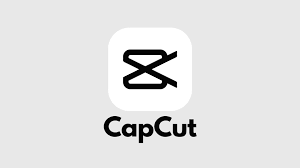

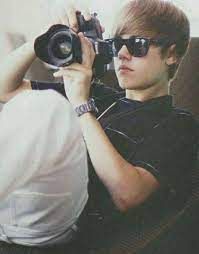

Comments
Post a Comment