Production Blog
Hello world,
I'm finally back!!! I was finally able to continue making my commercial today. Before I began placing the videos into the commercial, I had to make some adjustments to them. They were minor changes but they made a huge difference. All I did was shorten some parts within the videos, along with using some other editing tools to lighten them up and give them some life. So far, the editing parts of this project have been my favorite parts of making this commercial. Something that I realized in one of the videos was that the audio was very quiet. So, I researched on Google whether I was able to amplify the audio of a video by editing it and it said that I could!! What was even better was that I could do it directly through CapCut without having to use any other apps or take any more extra steps. It was actually pretty easy to fix the volume. All I had to do was make the video its own project, go down to the editing tools, and there was a volume button. Once I clicked it, I was able to adjust the audio to my liking. After fixing both of my videos, I started to input them into my commercial. The spaces in between the photos that I made for the videos helped me a lot when adding them in. All I had to do was click on the empty space and choose the video that I wanted to enter. In other words, I plan executed well. All I had to do now was to insert both the songs and the transitions between each video and photo. Before I started finalizing the commercial with the music and final edits, I asked for some opinions from others. My parents said they liked it but my brother said it was boring. When I would ask him why, he would never give me a straight answer. All that he would say was that it was boring, which frustrated me a bit but I got over it.
Until next time...
Sincerely,
Giovanna Pereira
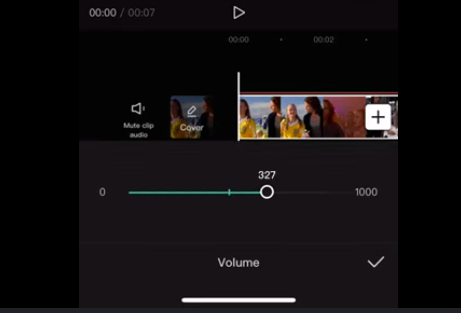

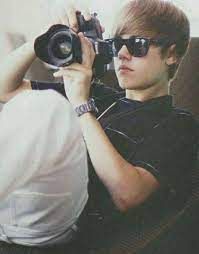

Comments
Post a Comment